Blog post
New Performance Max tools and other product updates for February

Welcome to 2025 and the February edition of our monthly roundup blog. Since our December update, we’ve provided updates in Invest and retail commerce, as well as insights and trends for Lunar New Year and Valentine’s Day. Today we’re featuring some updates on how we’re helping advertisers reach more valuable audiences across Microsoft’s network and also drive performance goals with less effort.
This month’s top story: New Performance Max tools in pilot
Performance Max is continually rolling out new capabilities for advertisers to leverage to target, measure, and optimize campaigns. Let’s dive in:
- LinkedIn Profile targeting as an audience signal. Advertisers in six major markets (U.S., Canada, UK, Australia, France, and Germany) will be able to tap into LinkedIn’s professional targeting data, including company, industry, and job function signals. This is in addition to in-market audiences by job title and company size. Advertisers can request to be enabled for this pilot via their account team or contacting Support.
- Reporting updates. Advertisers will be able to analyze performance by audience segments and track individual asset performance, providing clearer insights into what’s working. These are now rolling out to all advertisers, and more audience insight reporting such as top assets resonating with audience segments is to come in the future.
- Conversion value rules. New conversion value rules will let advertisers adjust values in real-time based on business-specific factors like location and device usage, making automated bidding more precise. This is applicable to all campaign types, including Performance Max campaigns.
- New customer acquisition goal strategy. With the new customer acquisition goal strategy now in pilot, advertisers will be able to enable specific targeting of new customers, with options to either increase bids for new customers or focus exclusively on acquiring them. More detail is available here.
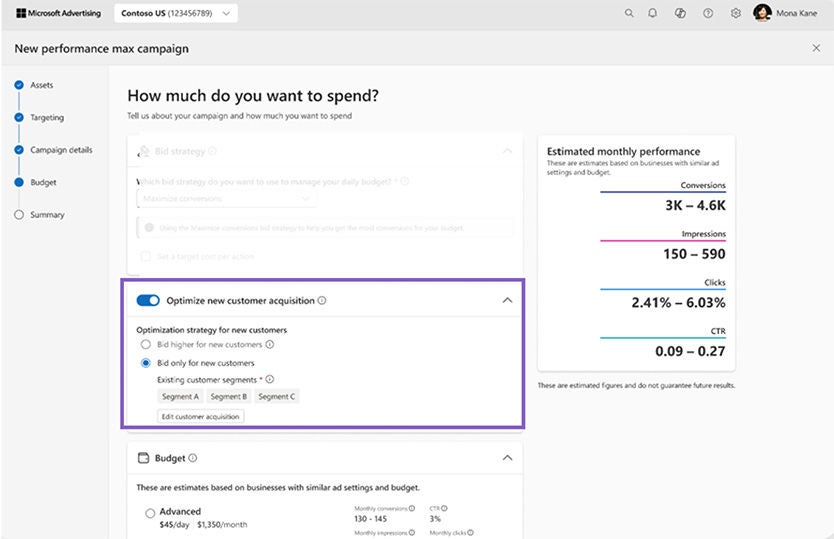
Setting up a new performance max campaign in Microsoft Advertising with a focus on optimizing new customer acquisition.
Lastly, as of the end of January, now that we have full support from our tool partners, all remaining smart shopping campaigns have been converted to Performance Max. Advertisers received email notifications about these upgrades, and now we recommend advertisers use Performance Max for their automated shopping needs.
Lastly, you can also now easily upgrade your eligible search DSA campaigns to Performance Max. Get increased conversions (an average 24% increase at a similar CPA or ROAS), additional coverage, AI technology and more! Learn more here: About upgrading Dynamic Search ads to Performance Max.
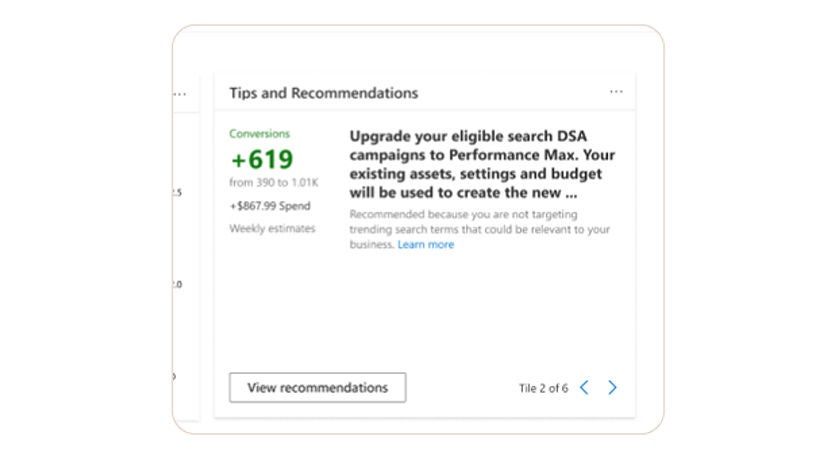
Tips and Recommendations for optimizing search DSA campaigns to Performance Max.
Bulk location targeting for new search campaigns
Advertisers can now quickly and easily add location targeting to new search campaigns in bulk in the Microsoft Advertising Platform, allowing you to save time implementing location targeting. This is currently only available for newly created search campaigns during campaign creation and not available for previously created search campaigns.
Impression-based remarketing now available globally and in Editor
Microsoft Advertising’s Impression-based remarketing which is unique in the digital marketing landscape provides a solution to reach and engage audiences across the entire marketing funnel—from awareness to conversion. And we’re excited to announce two updates: This is now available in China and now globally in all markets, as well as supported in Microsoft Ads Editor to manage in bulk.
For more information on Impression-based remarketing, see here: Impression-based remarketing: Reach people who have viewed your ads.
Multi-format campaigns for Audience ads: to easily manage across formats
A simple and flexible way to manage your campaigns across ad formats is now here: Multi-format campaigns allow you to create one campaign that combines different formats across native, display and online video to easily manage ads across formats under the same budget and shared targeting. This is the new default method for creating Audience ads, and it enables you:
- One cohesive campaign approach: Create one campaign that combines different formats across native, display and video with the same targeting.
- Easier budget management: Easily manage your advertising budget across different ad formats within one campaign.
- Flexibility: You can still continue to separate campaigns for individual ad formats if you wish.
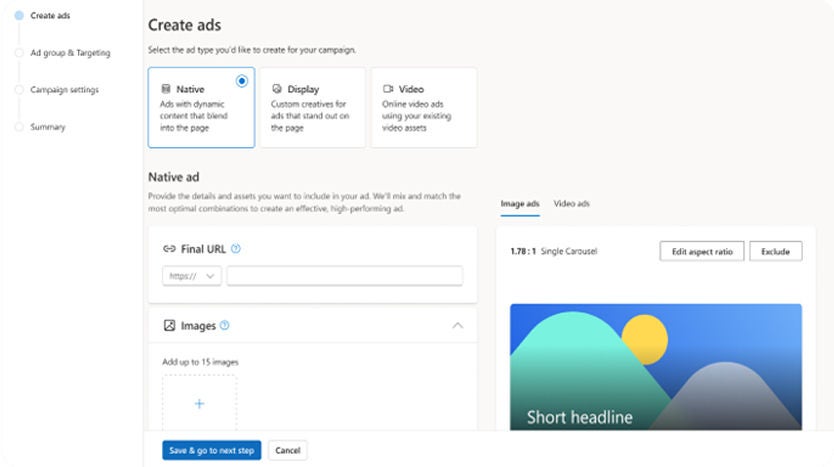
Creating a native ad with dynamic content and visual elements.
Add impression trackers to your display and video campaigns
We are also excited to share that in addition to the existing support on native ads, we have launched support for impression trackers on display and video ads in the Microsoft Advertising Platform. This will allow advertisers to add third-party impression trackers, to better measure ad performance in third party tools.
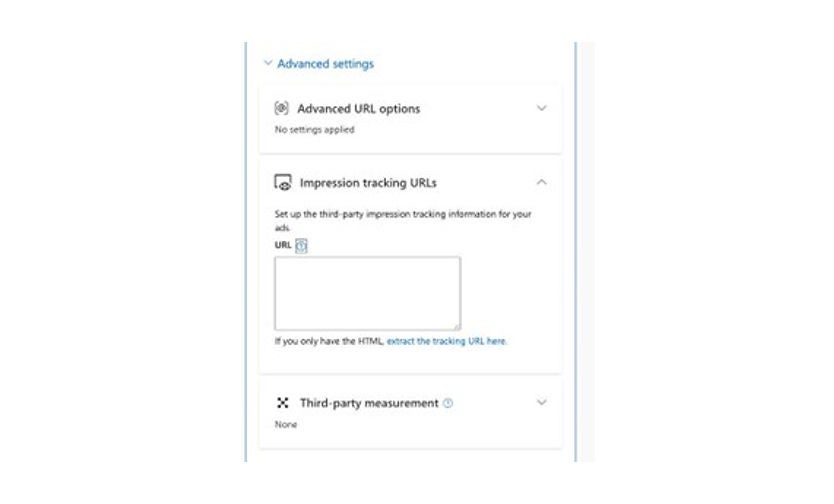
Advanced settings for ad tracking and measurement.
Short survey on display, native, and video offerings
As we build for the future, we’re looking for feedback from our most valued customers on our display, native, and video offerings. Please help us by completing this short survey—and you’ll have a chance to win a $250 gift card. For details, please click here to view the Official Rules.
Conclusion
That's all for this month's roundup blog. We’ll see you back here on March 5 with another recap of what else is to come in Microsoft Advertising.
Help us improve Microsoft Advertising
Your comments and feedback are integral to shape and improve our product. You can use the Microsoft Advertising Feedback portal, in-product feedback, X, or Instagram, and as always, contact Support.
Your input makes us better
Take our quick 3-minute survey and help us transform your website experience.




